
Market Manager: Efficient Airline Route Planning Solutions
Transition from Uncertain Pricing to Unlimited Intelligence with AirGain.
Enhancing Airline Route Planning with Market Manager
Streamline the process of tracking and analyzing market data for better route planning and decision-making.

Enhancing Airline Route Planning with Market Manager
Objective
Scenario
Manual Approach: Limitations and Inefficiencies

Lack of Granularity
It was prone to human error and lacked the granularity needed to develop tailored strategies for distinct market segments.
Inefficient Analysis
Analyzing pricing trends for various O&D pairs and market segments was not always efficient.
Solution
1. Create Markets
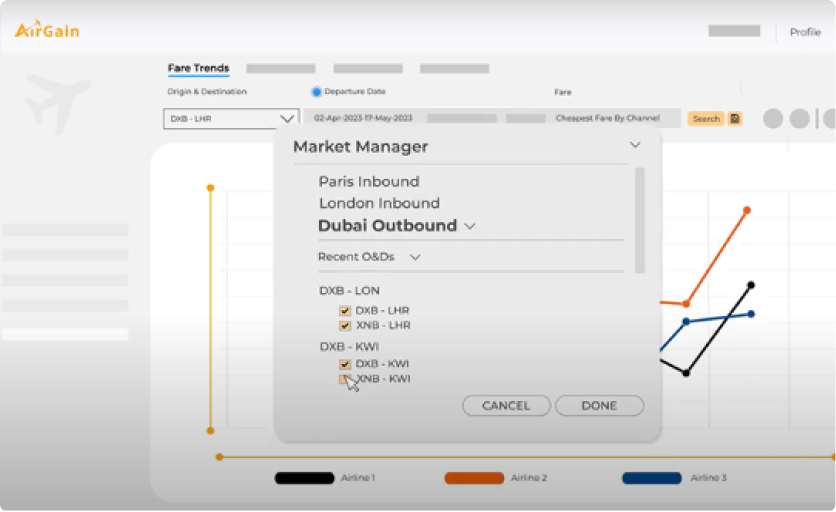
The team uses Market Manager to create specific markets by defining O&D pairs relevant to their analysis.
For instance, they aimed to analyze popular routes departing from various cities (Paris – CDG, Dubai – DXB, London – LHR) for different passenger classes. To achieve this, they created separate markets segmented by departing city and passenger class. Here’s an example focusing on Paris outbound flights:
Economy Class
- Paris (CDG) to London Luton (LTN)
- Paris (CDG) to London Stansted (STN)
- Paris (CDG) to Dubai (DXB)
Business Class
- Paris (CDG) to London Heathrow (LHR)
- Paris (CDG) to Dubai (DXB)
2. Save and Organize
3. Quick Access to Data
4. Analysis and Decision Making
5. Edit and Update
Enhanced Efficiency and Informed Decisions
Market Manager streamlines competitor data analysis, eliminating repetitive tasks and saving you significant time. By gaining instant insights from organized data, your revenue and pricing team is empowered to make data-driven decisions that optimize your airline’s pricing strategy.
Consequently, the airline can optimize its route network, improve resource allocation, and enhance overall operational efficiency, leading to increased profitability and customer satisfaction.

